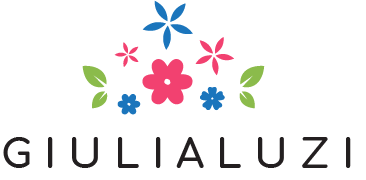Crafting and transferring your CS2 Counter-Strike 2 configurations is essential for optimizing your gaming experience, whether you are a professional player or someone who enjoys the game casually. Configurations, often referred to as configs, are the custom settings that control everything from your mouse sensitivity to graphics settings and key binds. These personal configurations not only enhance gameplay performance but also make it easier to adapt to the game’s mechanics, improving reaction times and overall efficiency. The most important aspect to consider is mouse sensitivity. Many professional players set their sensitivity to lower values, as this allows for more precise aiming. Experimenting with different values can help you find a sweet spot that balances speed and accuracy. Additionally, your key bindings are crucial. Mapping keys that you use frequently like the weapon switch, crouch, or grenade toss to easy-to-reach buttons helps minimize the time spent looking down at your keyboard during crucial moments.
For example, many players rebind the crouch button to a mouse button to allow for smoother movement during combat. Beyond the basic gameplay settings, graphics configuration plays a critical role. Customizing your visual settings to prioritize performance over aesthetics can improve your reaction times and frame rates. By lowering unnecessary graphic details like shadows or anti-aliasing, you can boost your FPS frames per second without sacrificing essential visuals. This is especially important in competitive play, where fast-paced action and quick reflexes are vital. The resolution and aspect ratio settings should also be adjusted to ensure clarity and comfort. Many players prefer to play in a 4 -3 stretched resolution for a more immersive feel and better target visibility. Once you have perfected your config, transferring it across different systems is the next logical step, especially for competitive players who travel for tournaments. Counter-Strike stores its configuration files in a folder on your local machine, typically found within the game’s directory.
When you install CS2 on another system, all you need to do is paste these files into the same directory on the new machine. This ensures that your personalized settings, including key binds and graphical preferences, are instantly available, saving time and effort. For even greater ease, using a cloud-based service like Steam Cloud can automatically sync your configurations across different computers. This feature can be particularly useful if you regularly switch between multiple devices, ensuring that all your settings stay consistent without manual file transfers. However, it is essential to check that Steam Cloud is enabled and that the game’s config file are included in the sync process, as some users may encounter issues with file sync failures or data corruption. Taking the time to tweak settings such as mouse sensitivity, key binds, and graphic preferences will give you a competitive edge and enhance your overall experience.